Updated 1/25/2016: What is the difference between Bluetooth standards has just gotten a bit more complicated with the introduction of Bluetooth 5.0. But don’t fret, we’ve got you covered!What is the difference between Bluetooth 3.0 and 4.1 is an all too common question when it comes to wireless devices. Does that mean it has better connection over a longer distance? Buyers often jump to that conclusion – a higher number means better connectivity – and while that may be partially true, it’s not the sole purpose of the upgrade. The Difference Between Bluetooth Grades ExplainedBluetooth technology is a global wireless communication standard that allows for the exchange of data over a certain distance. Bluetooth 3.0Bluetooth 3.0, also known as high speed, is significantly faster than Bluetooth 2.0.
Many wireless headphones operate with 3.0 technology which allows for a faster transfer rate at 20 megabits per second, as well as enhanced power control.This means that a smartphone can adjust to operate at the minimum power level needed to still retain a quality connection with your wireless headphones. Moreover, while still increasing the power if the Bluetooth connection if you were to move the phone further from the headphones.
Bluetooth 4.0When Bluetooth 4.0 was developed, the upgrade boasted a number of additional features like improved connectivity and range. However, what is most advantageous for audiophiles and really anyone especially interested in the internet of things is the Low Energy protocol. Bluetooth 4.1Bluetooth Low Energy protocol means you can rock your wireless Bluetooth headphones a lot longer. Bluetooth LE allows smart devices to remain connected for longer periods of time without draining the battery. Bluetooth 4.1 took LE to another level.
Geekbench 4.1
The 4.1 technology, which is currently featured in headphones like the MEE x7 Plus earbuds and others, can better manage their power and that of the device they are paired to by automatically powering up and down based on a power plan. Older versions of Bluetooth technology often interfered with other wireless technology, like 4G LTE communication, but the latest development was also made to fix that problem. Bluetooth 4.2The latest iteration of Bluetooth is 4.2 technology. According to, point two upgrade is said to dramatically increase speed 2.6x faster which means super speedy downloads that compared to older Bluetooth versions. I doubt whether there is any opposition to this feature. In addition privacy upgrades have been included, meaning system’s like Apple’s iBeacon can’t automatically track you unless you have enabled the system to do so with your device.
Hmm sounds like anti-Apple stalking technology.The 4.2 technology is currently featured in the iPhone 6. Bluetooth 5.0This is the newest grade of Bluetooth that has very recently been released.
Bluetooth 5.0 was designed specifically to provide lossless and secure communication as our gadgets and gizmos become more and more technologically advance. This includes the IoT (Internet of Things). Bluetooth 5.0 is the fastest iteration. It processes connections at 2 times the speed over 4 times the range handling over 8 times the amount of data.
This means the higher the speed the more responsive high-performance devices will be. The Increased broadcast message size also means more data can be transmitted.As Bluetooth.com explains, “These features, along with improved interoperability and coexistence with other wireless technologies, continue to advance the IoT experience by enabling simple and effortless interactions across the vast range of connected devices.”Check out, and check out Audio46.com for a range of in nearly every style.
And I have created a Mac Pro CPU compatibility list. The intent is to cover all relevant and compatible CPU upgrades for all Mac Pros. These are asked about over and over and over again, so I thought it would be nice to have it all in one place.Constructive criticism, corrections to errors, pointing out omissions, etc. Are all welcome. My intent is, after the content matures, to turn this first post into a wiki so that anyone can maintain it going forward from there.-Notes:. Any and all information here may be incorrect.
Use at your own risk. This includes anything offered by Apple (BTO/CTO), third party upgrade guides and commercial services (such as Barefeats, OWC, or xlr8yourmac), or simply individuals claiming personal success in a forum somewhere (such as MacRumors and Netkas). There are probably many unverified CPUs that work, but these are not listed. Memory speed is included in these charts.
This is important because in some cases the CPU choice makes a difference. Upgrading to a higher TDP (wattage) processor may increase temperatures and/or fan speed at max load. Is a popular way to control your Mac's fan and it is available for both OS X and Windows, unlike most Mac fan software. Some used CPUs for sale on Ebay and elsewhere are Intel Engineering Samples. You can read more about these, but they are basically 'beta' versions of the CPU provided to OEMs for testing. These may or may not work in a Mac Pro.
In my research at least one person bought an engineering sample that didn't work. -Credit. Thanks to for helping with this. The information is formatted and presented nicely due to his work with BBCode tables, and he has contributed with a lot of the data as well.
Thanks to MacEFIROM and for creating and providing the firmware updates for Mac Pro. And I have created a Mac Pro CPU compatibility list. The intent is to cover all relevant and compatible CPU upgrades for all Mac Pros.
These are asked about over and over and over again, so I thought it would be nice to have it all in one place.Right now it is an early draft. Sorry about the formatting-the 'tabs' were lost when I inserted this into MacRumors, so the columns don't line up correctly. Bokkow is working to see if the formatting can be improved.Constructive criticism, corrections to errors, pointing out omissions, etc. Are all welcome. My intent is, after the content matures, to turn this first post into a wiki so that anyone can maintain it going forward from there.-Notes:. Any and all information here may be incorrect. Use at your own risk.
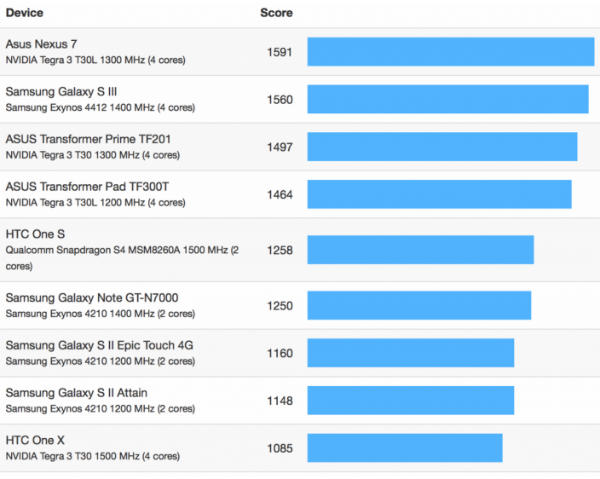
Memory speed is included for those Mac Pros where the CPU choice makes a difference.Key. An asterisk denotes that I have found some sort of confirmation that this CPU worked. This includes anything offered by Apple (BTO/CTO), third party upgrade guides or commercial services (such as Barefeats, OWC, or xlr8yourmac), or simply individuals claiming personal success in a forum somewhere.? A question mark denotes a processor that almost certainly works in a Mac Pro, and for which I found at least one person who recommends it. However, I have been unable to find a post which actually verifies that it does work in a Mac Pro.-Mac Pro 6,1.
128GB maximum RAM. Model Cores Clock MemClockW3690. 6 3.46 GHz 1333W3680. 6 3.33 GHz 1333W3670. 6 3.20 GHz 1066W3580. 4 3.33 GHz 1333W3570. 4 3.20 GHz 1333W3565.
4 3.20 GHz 1066W3550? 4 3.06 GHz 1066W3540. 4 2.93 GHz 1066W3530. 4 2.80 GHz 1066W3520. 4 2.66 GHz 1066Single-Processor i7 Models:. All Mac Pros come with Xeons.
The i7 equivalents are listed here because some of them have been verified compatible with Mac Pros and ECC memory, although the ECC function will not work. Xeons are recommended, but the i7 is a valid upgrade choice and multiple people here on MR have done so. The 56GB RAM limit for single-processor machines was tested on Xeons. The i7 CPUs probably have the same limit. And I have created a Mac Pro CPU compatibility list.
The intent is to cover all relevant and compatible CPU upgrades for all Mac Pros. These are asked about over and over and over again, so I thought it would be nice to have it all in one place.Right now it is an early draft. Sorry about the formatting-the 'tabs' were lost when I inserted this into MacRumors, so the columns don't line up correctly.
Bokkow is working to see if the formatting can be improved.Constructive criticism, corrections to errors, pointing out omissions, etc. Are all welcome.
My intent is, after the content matures, to turn this first post into a wiki so that anyone can maintain it going forward from there.-Notes:. Any and all information here may be incorrect. Use at your own risk. Memory speed is included for those Mac Pros where the CPU choice makes a difference.Key. An asterisk denotes that I have found some sort of confirmation that this CPU worked.
This includes anything offered by Apple (BTO/CTO), third party upgrade guides or commercial services (such as Barefeats, OWC, or xlr8yourmac), or simply individuals claiming personal success in a forum somewhere.? A question mark denotes a processor that almost certainly works in a Mac Pro, and for which I found at least one person who recommends it. However, I have been unable to find a post which actually verifies that it does work in a Mac Pro.-Mac Pro 6,1. 128GB maximum RAM. Model Cores Clock MemClockW3690.
6 3.46 GHz 1333W3680. 6 3.33 GHz 1333W3670. 6 3.20 GHz 1066W3580. 4 3.33 GHz 1333W3570. 4 3.20 GHz 1333W3565.
Geekbench 2 V2 4 0 Ipad 2
4 3.20 GHz 1066W3550? 4 3.06 GHz 1066W3540. 4 2.93 GHz 1066W3530.
4 2.80 GHz 1066W3520. 4 2.66 GHz 1066Single-Processor i7 Models:. All Mac Pros come with Xeons. The i7 equivalents are listed here because some of them have been verified compatible with Mac Pros and ECC memory, although the ECC function will not work.
@ 4:0 Mark Zuckerberg
Xeons are recommended, but the i7 is a valid upgrade choice and multiple people here on MR have done so. The 56GB RAM limit for single-processor machines was tested on Xeons.
The i7 CPUs probably have the same limit. Click to expand.Okay, I've changed 'required' to 'recommended' and added the Xserve.I do have a concern about it when I was researching 1,1 CPU upgrades to Clovertown processors.
Some people reported they worked fine (other than the 'unknown' label). Others reported they worked fine most of the time, but unfortunately had occasional kernel panics-and then when the firmware update came out and they updated, the kernel panics went away. There were multiple reports of these KPs that went away with the firmware update, so I hesitate to indicate that they work 100% without it.